'Layer Styles (and Effects)'
Clive R. Haynes FRPS
Layer Styles
These are many and various and allow 'Styles' such as Drop Shadow, Glow effects and Bevelling.
To access the 'Styles' there are different routes:
Photoshop V5 and V5.5: Go via Layer > Effects and choose/adjust the effect you need.
Photoshop V6 and V7 the two 'routes' below are available
Below:
Via the 'f' icon at the base of the Layers palette
Below:
Via the Layer menu > Layer Style > Blending Options
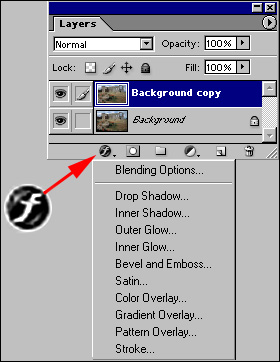
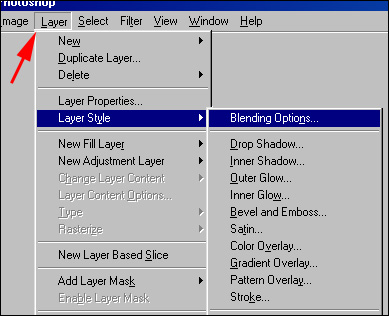
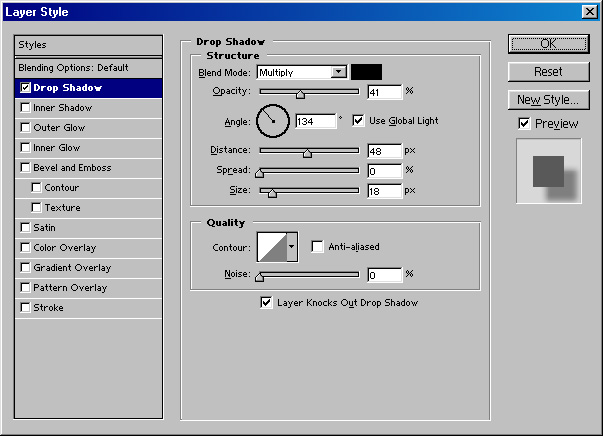
To
explore some of the options in the 'Layer Styles' menu, click on the links
below