Transferring / Copying an Adjustment Layer to Another Image File
Clive R. Haynes FRPS
This is a very useful facility.
Imagine that you have two or more images
and that each requires exactly the same Adjustment Layer setting, how
much easier it would be if one could simply 'copy' the Adjustment Layer
from one image to the next without having to make new Adjustment Layers
for each successive image and repeat the settings.
Well, the answer is at hand - and it's so simple!
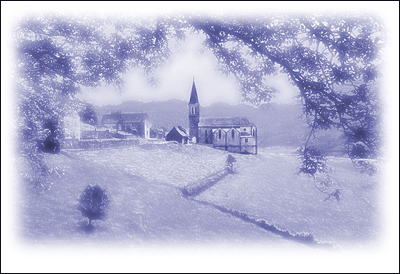
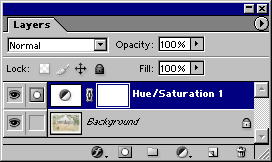
Image
'A'

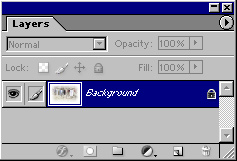
Image
'B'
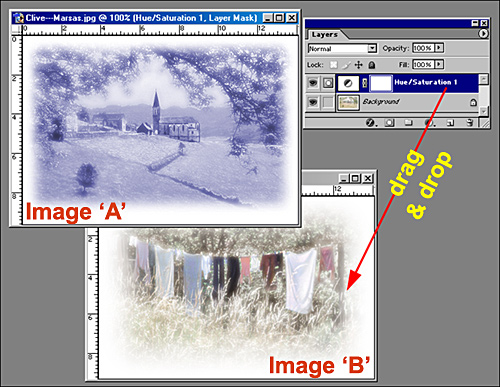
Magic!

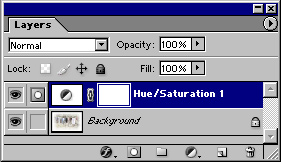
Above:
Image 'B' complete with the transferred Adjustment Layer - job done!