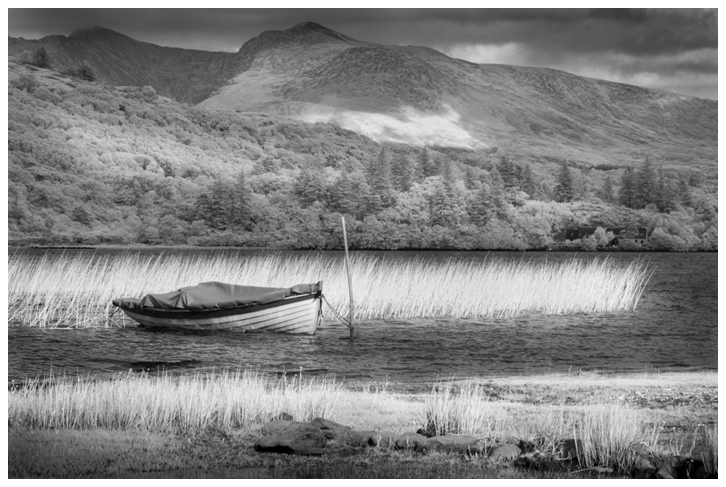Digital Infrared Photography
A Personal Workflow - Examples
Clive R. Haynes FRPS

General Information
Camera settings - the basics:
Choose the lowest ISO compatible with the subject matter and stability
My lens aperture will frequently but certainly not always (subject dependent) be set at f10 to f11 for optimum sharpness. This setting would naturally be adjusted to provide the required depth of field.
White balance is set to the IR camera conversion value.
Remember:
Although faithful to the scene the camera will always capture a much reduced dynamic range to that perceived by our eye and brain. Also, we need to consider how to best convey a sense of place and any narrative that may be present. The captured image is our starting point.
Processing:
My work-flow is either entirely within Lightroom (using Lightroom adjustment tools) or as much as possible in Lightroom before the image is opened in Photoshop for edits and other features. I choose Photoshop when it is either more efficient or provides other advantages. After saving as a .PSD file it is frequently (but not always) opened Lightroom for additional 'tweaks'. The examples I present follow this pattern.
Click on the image title or image below to discover my workflow(s).