Curves
Clive R. Haynes FRPS
Colour
Curves
So far all the adjustments we have made using 'curves' have been carried
out using RGB. Look at the 'Channel' box at the top of the 'Curves'
dialogue box - it shows 'RGB'.
We can alter the Channel to show and thus modify the individual Red,
Green and Blue Channels. Let's examine this option.
To swap to the Red, Green or Blue 'Channel', click on the drop-down
arrow to the right of the Channels window and choose the colour.
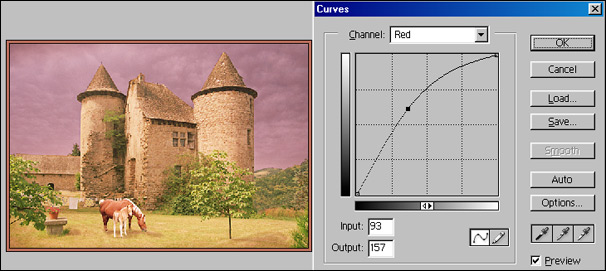
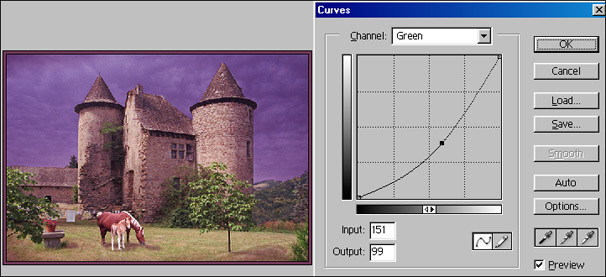
Toning
with 'Curves'
The 'Curves' dialogue box may be used to produce some interesting toning effects, click on the link below for more information.
The 'Curves' dialogue box may be used to produce some interesting toning effects, click on the link below for more information.