Project Files
The contents list below shows the projects available as 'Downloads'
The 'download' will typically include instructions in a 'Word' document plus a series of images that relate to the individual project. Frequently the files will be 'zipped'
After downloading and 'unzipping' where necessary, please open the Instructions ('Word') document first as it will often contain essential information about how to proceed
To select a project, simply click on the title, image or graphic
Clive R. Haynes FRPS
Project
Titles


From This ..........
To
This
Make
a Kaleidoscopic
Pattern Picture
From This ..........
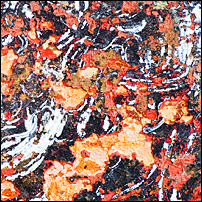

Change
the Weather and
Make a Storm
Adding Rain & Lightning
From This ..........

From This ..........


From This ..........




Please
note: Image sizes are fairly large to preserve detail, download times may therefore
be slow.


