Topaz
Clive R. Haynes FRPS
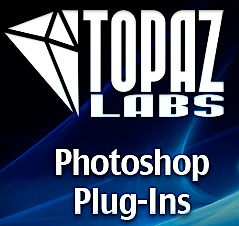
Topaz
Labs have introduced a brilliant set of Photoshop-friendly
'plug-ins' that are a delight to use. They are simple, direct,
effective and intuitive.
Whether you chose vivacity or subtle nuance they offer a variety
of methods for self-expression.
The Topaz preview screen is large with good detail and easy
navigation. The controls and options are clear and large files
can be handled with ease.
Topaz plug-ins are designed to integrate with Photoshop. This facility and ease of use makes masking and blending with alternate versions of the same image (or different images) a great way for exploring ideas, designs and creativity.
Topaz Labs plug-ins are available for both Windows and Mac operating systems including 16bit versions.
Topaz range of filters and plug-ins include
The new AI Range from Topaz incorporates many previous favourites
with additional features
At present the older 'Classic' range of plug-ins remains available
Topaz range of filters and plug-ins include
Adjust AI - Beautiful and expressive control over detail.
Gigapixel AI - Enlarge an image up 600% preserving picture quality.
Mask AI - Make tricky masks and cut-outs efficiently.
DeNoise AI - Considerably eliminate noise and recover detail.
Sharpen AI - Sharpening & shake reduction identifying the difference between real detail and noise
JPEG to RAW AI - Convert JPEG to high-quality RAW for better editing.
Topaz Studio 2 - Powerful, creative filters with masking in a non-destructive layer workflow.
Topaz Classic Plug-Ins
Topaz
Adjust
Numerous ways of setting broad and fine, micro-tonal adjustments to image
contrast, colour values including detail boost and reduction. Topaz Adjust optimizes image exposure, color, and detail
strength
Topaz Clarity
There are a lot of ways to increase depth and definition in a photo, but many methods will leave you with unnatural-looking contrast. The intelligent technology behind Clarity allows you to enhance contrast without over-emphasizing transitions between light and dark areas. This unique approach essentially eliminates the common problem of halos, noise, and artifacts.
Using the adjustment sliders, you can easily strengthen an image’s levels of micro, midrange, and overall contrast. You can even do this selectively by taking advantage of the masking module. With Topaz Clarity, your images will never lack visual impact!
Topaz
Clean
This is something something for which Photoshop has no
direct equivalent. Topaz Clean offers full control
of detail and edge manipulation and stylization that can be
used to sharpen, accentuate, and stylize edges. It can also
be used as set of artistic and painterly refinements with
many options including 'Cartoon', 'Crisp', 'Curly', etc.
Topaz
Detail
This effectively accentuates detail and sharpens images
without artifacts or haloing. This set includes Microcontrast
Enhancement, Soft-Looking effects, Desaturation options, Shadow
Relief, etc
Topaz
Simplify
A set of art-related options from 'Simplify' to 'Woodcut'.
Many variations and levels of control
Topaz Lens Effects
A wide range of simulated lens effects ranging from post-capture depth-of-field adjustment and management to numerous creative blurs and swirls and from tilt & shift lens controls to graduated filters. Extensive controls.
Click here to go straight to example page with 'Lens Effects'
Topaz B&W Effects
A series of useful filters to produce a range of monochrome and toned effects, plus local adjustments and dynamics. Click here to go straight to example page with 'B&W'.
Topaz
DeNoise
Noise reduction as an integral part of low light / high
ISO photography and workflow
Topaz
DeJPEG
A very useful facility to improve the quality of web pictures
and other compressed images
Topaz
ReMask
Makes extraction and masking powerful, easy, and instantaneous - Brilliant & Intuitive. Special Offer below
Topaz Star Effects
Easily add sparkling, realistic-looking star effects or
change the mood of images
Add sparkle, shimmering water effects, beams of light, etc
Topaz Impression
Make beautiful, artistic and painterly images quickly by using easy-to-follow presets which can be readily edited to express your style and mood.
Topaz Glow
Make stunning and electrifying images (you can be subtle too) with this stand-alone product.
'Glow' creates a magical luminescent effect that infuses your work with a sense of energetic movement and flow.
Texture Effects
Texture Effects allows users to create a variety of textured, toned, and lighting effects in a fraction of the time it takes in other editing software.
I've
become a Topaz enthusiast and Topaz Labs have made arrangements
for visitors to my website
to gain a 15% price reduction on any plug-in use the link(s) below
And
Use my name (no spaces)
clivehaynes
for the 'coupon code'
Note: This discount link will only be recognised if you use the Topaz links on my website
Click Here TOPAZ (or the logo below)





