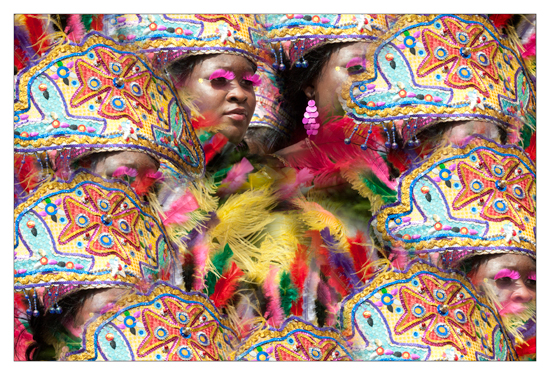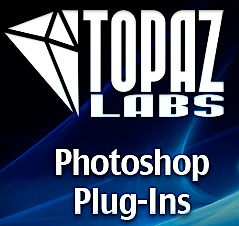'Pembroke Castle'
Romantic Pembroke castle in South-west Wales provides a good example to illustrate the Topaz B&W Plug-in
For
the task from the 'Effects' section I chose .....
'Van Dyke Brown' with 'Redwood Fawn Dynamic' as the preset
In the 'Local Adjustments' control set, I used 'Dodge', 'Burn;' and 'Detail' with the very useful 'Edge Aware' facility.
In the 'Conversion' section, I used 'Adaptive Exposure' for emphasis
The narrow border was added under 'Finishing Touches'.
'Stations of the Cross'
I felt this image would improve if the depth-of-field was more severe.
I used 'Topaz Lens Effects' to achieve this
Lens Effects is very extensive. Amongst the many features is the ability to simulate depth-of-field.
I selected 'Bokeh Selective' for the purpose. Here one can choose from a variety of lens characteristics, focal plane adjustments and blur settings.
Very importantly a 'Depth Map' can be edited as a 'mask' and this particular feature enables the depth-of-field transition to become realistic.
'Carnival'
The original image had potential but required more action and movement.
I used Topaz 'Lens Effects', chossing 'Streak' from the list.
Here for precision, after selecting the 'Effect Centre', adjustment sliders control Motion Amount, Motion Angle, Focus Width and Focus Height
'Carnival Kaleidoscope''
This is fun. One of the features in Topaz 'Lens Effects' is 'Split Prism'. It's rather like having an adjustable prism fitted to your camera lens. One can choose the number of 'prism splits' (I used nine here), 'Effect Centre', 'Mixing Level', 'Radius' and 'Rotation'. Lens Effects also offers a choice of prism effect, 'Type I' or 'Type II'. This is 'Type I'