This
is another feature of the 'Lens options' box.
By adjusting the 'sliders'
it's possible to gradually lighten or darken the image from a central radial point.
This feature may be helpful if the lens doesn't give an even distribution of light
across the array. It may also be used as a 'creative tool' to produce a 'vignetting
effect'.
The midpoint of the vignette may also be set by a 'slider' control
so as to 'offset' it..
The two images below (featuring 'yours truly') illustrate the lightening and darkening effects of the Vignetting control.
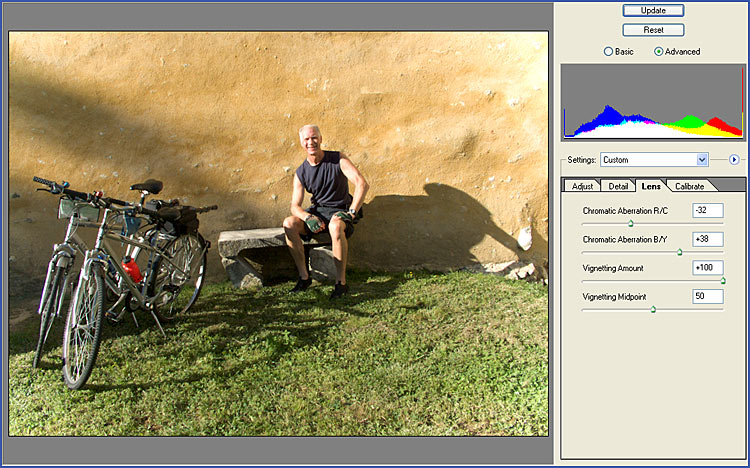
Above:
Vignetting Amount set to +100% to produce lighter edges
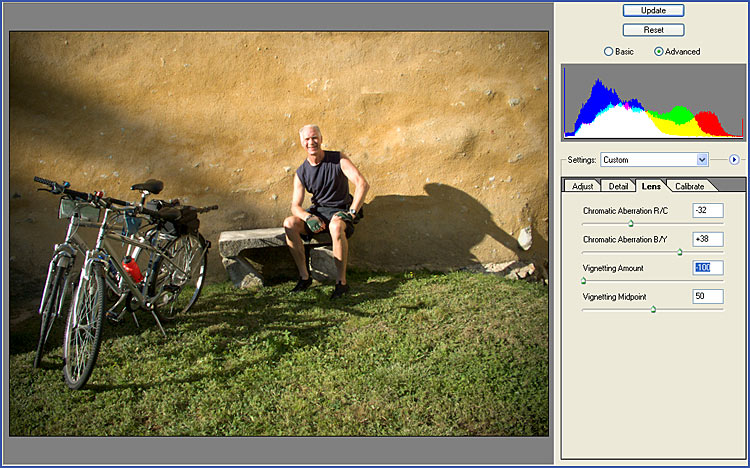
Above:
Vignetting Amount set to -100% to produce darker edges
Next
we move on to 'Sharpening, Reducing 'Noise' & Resampling' in Camera RAW -
Click the Link below