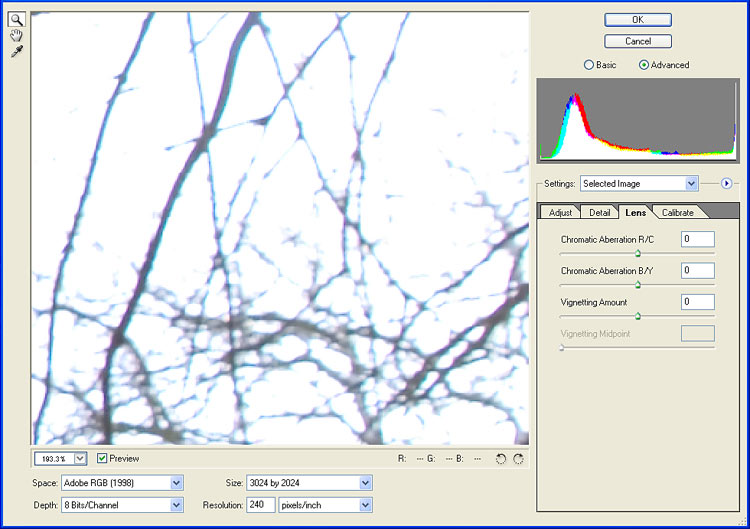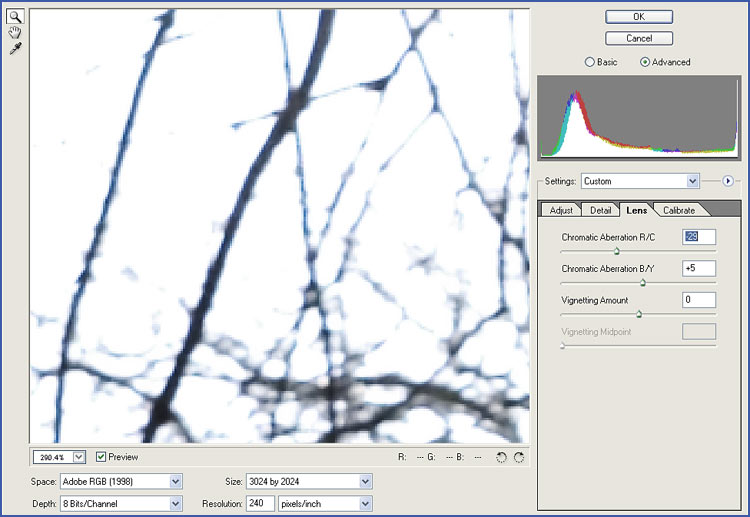RAW Files
A Basic Outline and Guide to Understanding and Using 'Camera RAW'
Clive R. Haynes FRPS
An
additional benefit of the Camera RAW dialogue-box is the 'Lens' tab.
In
the dialogue box that opens one can adjust 'Chromatic Aberration'. This is a condition
that often reveals itself where high contrast exists between edges in an image.
It's the result of light 'splitting' as it's diffracted by the lens with the result
that the light mis-registers when it strikes the sensor array (or the film plane
in a conventional film-based camera).
The 'splitting' is caused by the different
parts of the visible spectrum, being different frequencies and not 'bending' to
the same amount (blue is diffracted less than red for example). 'APO' lenses are
designed to overcome this phenomenon. However even 'APO' lenses can display a
certain amount of fringing as the digital array reveals the chromatic error to
a greater extent than film (the density of film base material tends to gently
diffuse light and so mask the aberration).
The good news is that usually the effect is minimal and the better news is that in Camera RAW we can do something about it. Small improvements all add up to improved image fidelity - it's all quite synergistic!