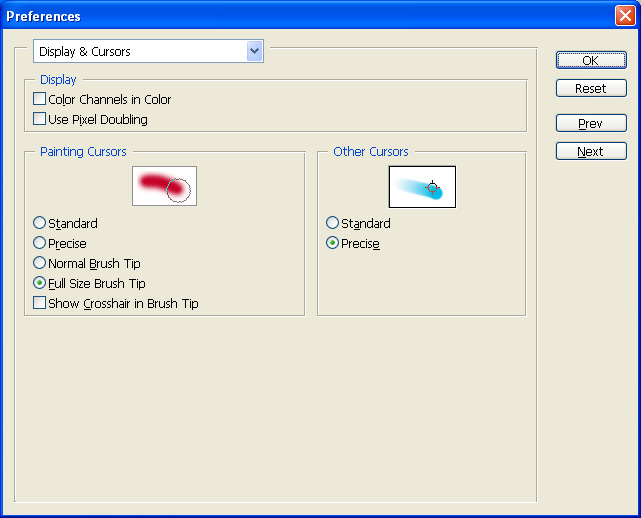Setting
'Preferences' continued
File Handling
Display & Cursors
Clive R. Haynes FRPS
The
next 'Preference' to set in sequence is 'File Handling'.
You may wish
to list more or less than 10 files in the 'Recent file list'.
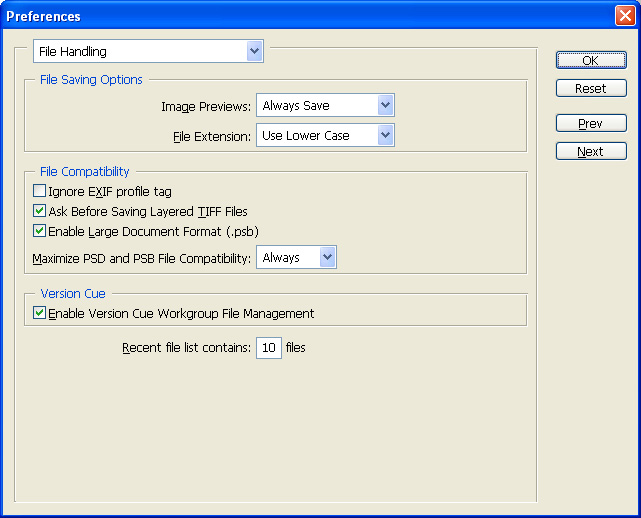
The
next 'Preference' is 'Display & Cursors'. It's really quite important to
see what's going on so far as 'brush size' is concerned and indeed this applies
to any cursor that acts like a 'Brush'; 'Eraser' or 'Clone Stamp' etc., therefore
make certain that neither the 'Painting Cursors' or 'Other Cursors' are not set
to 'Standard' - otherwise all you'll see on screen is an icon representing the
tool without any idea how large the size of the application stroke will be until
you actually do it.
CS2 introduced more choices for the 'Painting Cursors',
I happen to prefer 'Full Size Brush Tip' but 'Precise' and/or 'Normal Brush Tip'
are perfectly OK.
The tick box to 'Display Crosshair in Brush Tip' is actually
quite useful.
For 'Other Cursors' choose 'Precise'.