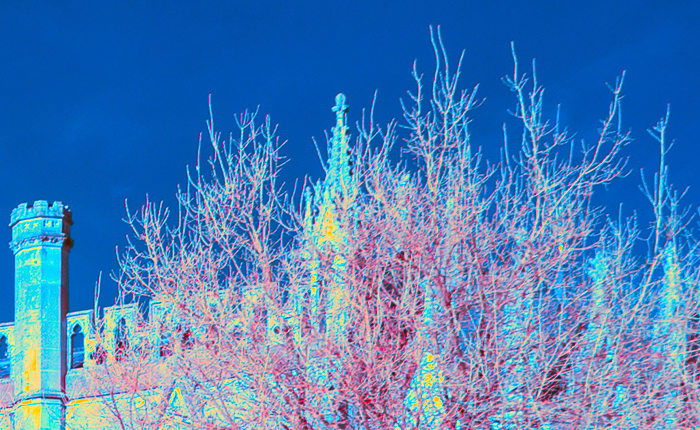Comparisons Between IR Converted Cameras with Different Filter Depths
Clive R. Haynes FRPS
Nikon D610 720nm Filter
Photos: Dr. Charles Ashton


Above: RAW File
Above: Lightroom Black & White


Above: RAW (Lightroom) to Photoshop
for Channel-Swap
for Channel-Swap
Above: (Photoshop) Black & White
after Channel-Swap
after Channel-Swap


Above: Channel-Swap plus selective application of Topaz Adjust 'Dramatic II'
Above: 'False Colour' via Channel-Swap, image converted to Lab Mode, a & b Channels Adjusted