Set
High Pass radius to between 4 and 8 - this increases the 'fringe' effect
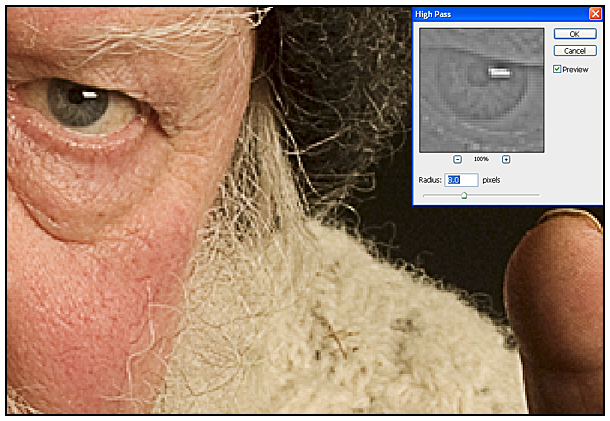
(Above:
the High Pass filter dialogue box and effect on section of image)
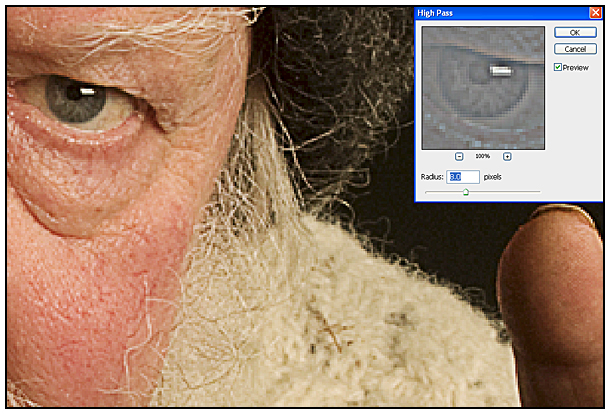
The examples are all at 500% on-screen magnification as an aid to comparison. The images are also of necessity quite large to better show detail, therefore load-times may longer than usual.

Above:
Unsharpened original at 500% on-screen magnification

Above:
'Soft Light' Blend Mode at 500% on-screen magnification

Above:
'Overlay' Blend Mode at 500% on-screen magnification

Above
'Hard Light' Blend Mode at 500% on-screen magnification
A further refinement is the application of a 'Layer Mask' to selectively sharpen parts of the image.
For more information about this, click on the 'Selective Sharpening' link below.