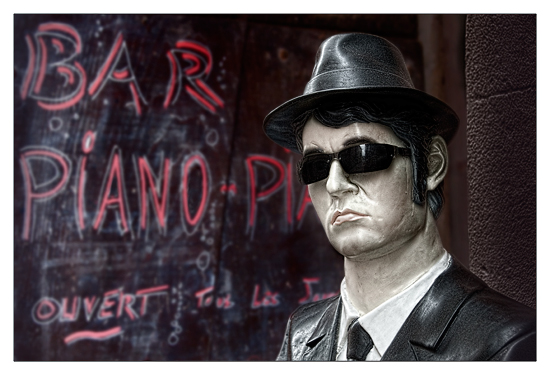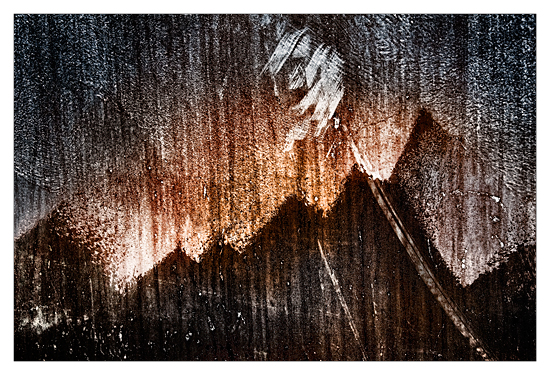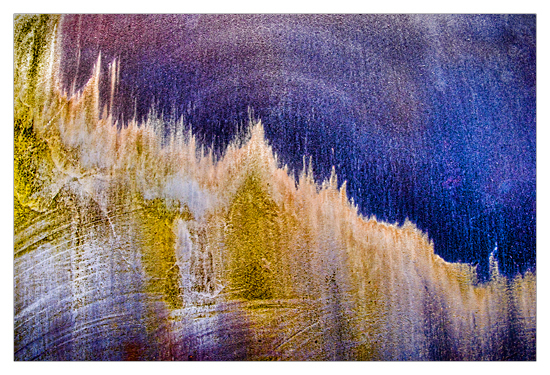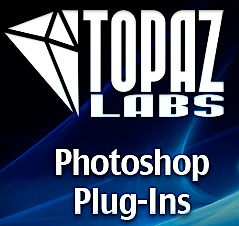'Bluesman'
I wished to emphasise the lines and texture of the character yet retain the background as shot.
For the task I chose .....
Topaz
'Detail'
And
from the extensive menu,
I selected
'Lithograph by H Hurst'
Notice
the increase in
micro-tonal contrast.
and the better effectiveness
of the image
'In the Net'
This image needed a boost to both texture and colour
To achieve the effect
I required
I used a combination of two, both from the Topaz 'Adjust' Plug-in
'Spicify'
(all image for texture & colour)
&
'Curly Smooth'
(red float only for special texture)
'Equinox'
The original image
had potential but it certainly required a harder approach to reveal
the mood, contrast
And the 'picture' I saw within
I selected Topaz 'Adjust' Plug-In used a combination of three options:
'Painting Venice'
'Stretch Colour'
'Sketch Dark Charcoal'
'Neighbours'
These two windows in a French village looked attractive and characterful.
I wished to reveal
a better sense of antiquity and for this purpose, I selected Topaz 'Adjust'
'Vibrance'
and
Topaz 'Simplify
2'
' Painting Watercolour'
'Courtyard'
These old workshops were photographed using a digital infrared camera
To emphasise details
in the brickwork and subtle contrast in the foliage I used
Topaz 'Detail 2' selecting:
'Black & White Contrasted'
and
'Interior Strong Detail'
'The
Fallen'
aux Enfants de Tuchon
The
shadows needed to be compensated for and detail illustrated in this image
showing the victims of war in one small French village.
Adding to the poignancy, over the decades, several of the old photos have
fallen from the epitaph, erasing even this last memory.
I chose
Topaz 'Detail 2' using
'Shadow Detail More'
'Aurora'
The original subject is a scratched and scraped piece of metal left to rust
I 'saw' fierce and spiky mountain peaks with an aurora painting the night sky.
To
better realise 'my vision', I used Topaz 'Detail 2'
'Interior Strong Detail'
and
Topaz 'Adjust'
'Dramatic'