RAW Files
A Basic Outline and Guide to Understanding and Using 'Camera RAW'
Clive R. Haynes FRPS
Working with RAW files one can easily correct for incorrect colour temperature in a shot.
I'm going to look at two examples, one where the picture taken was a 'grab-shot' under mixed assorted tungsten lights and the other where the available light was 'roomlight' - but working to compensate for the expected colour error.
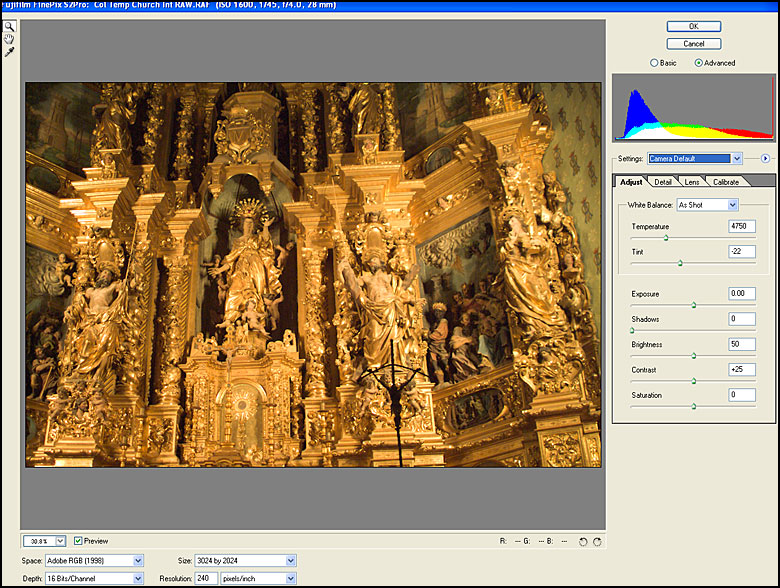
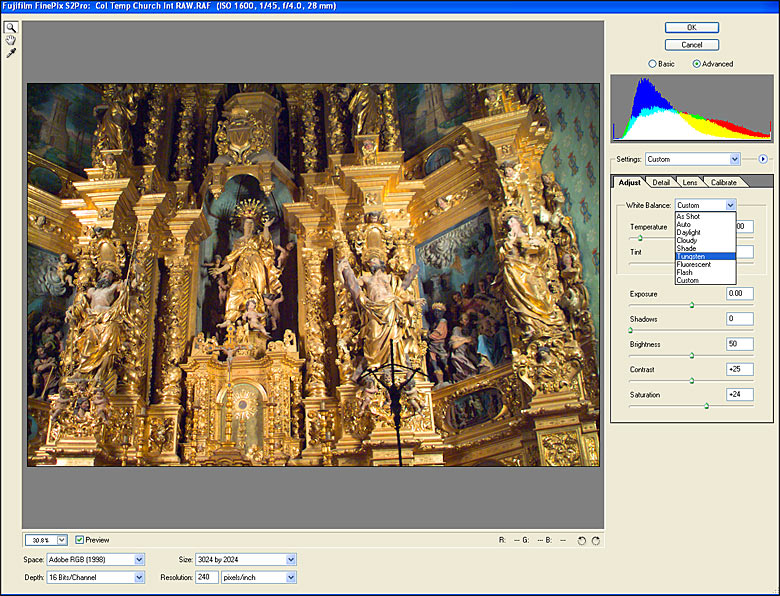
The severe colour cast has been removed simply by choosing 'Tungsten' as the White Balance from the drop-down menu in RAW - see detail of menu choice below:
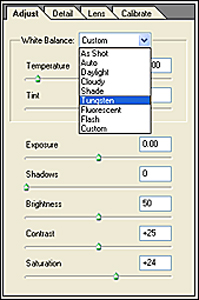
In
addition to the list that appears the white balance may be further adjusted by
Temperature, Tint, and Saturation.
In this way corrections can swiftly be made.
- Click Continue below