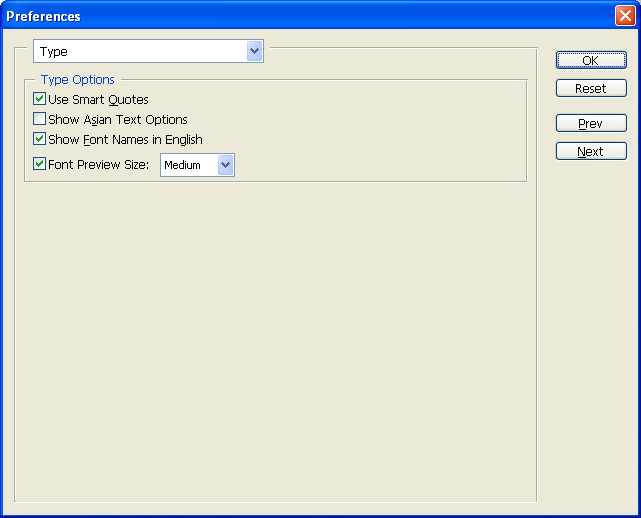Setting
'Preferences' continued
Memory & Image Cache and 'Type'
Clive R. Haynes FRPS
This next 'Preference' setting has become a matter of some debate. However, the settings you choose will not in necessarily be a problem, it's merely a matter of 'opinion' amongst the more technically minded
Memory & Image Cache
Cache: this setting defaults to '4', however 'received wisdom' suggests that setting the level to either 6 or 8 can improve the stability of the program - try it and see the setting operates on your system. If you're doubtful, go back and reset it.
What is
'Cache?'
The
cache function is used to speed up data transfer and may be either temporary or
permanent. All computers have memory and disk caches - they help to speed up instruction
execution and data retrieval and updating. The cache memory electronics work faster
than main memory. When working in 'cache' the process is completed faster than
by using the standard memory.
Memory:
Well,
you've paid for all that expensive 'RAM' so why not use it? You can set the RAM
memory up to 100% if you wish - and this may present no problem at all. In theory,
difficulties may arise if other programs are be running 'in the background' whilst
your using Photoshop, even so, the only possible clash with RAM may come about
when two or more programs wish to process information simultaneously. I've operated
at 80% to 90% RAM with, say, five programs 'open' not experienced any conflicts.
If you do have a problem, then reduce the percentage or close one or more of the
other programs.
The other opinion is that Photoshop is unable to take advantage of RAM amounts above 500mb or so if you have 1gb of RAM then 50% is probably OK.
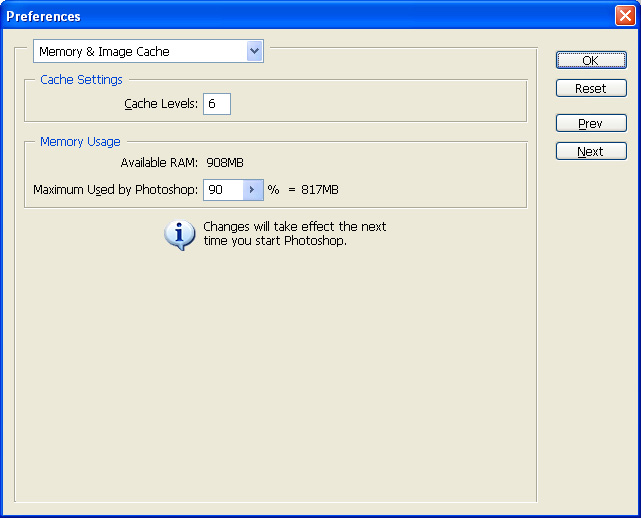
The
final setting on the Preferences list is 'Type'.
I'm quite happy to
leave this as the 'default' setting.