Lasso Selection Tools continued
Magnetic Lasso:
The Magnetic lasso is a clever device and works well when you need to
separate one area of high-contrast from another. When you move the tool
close to the edge of the piece you wish to select, the cursor will seek
the most likely edge pixels (determined by contrast) and a selection line
cling to these points. Progress around the shape until returning to the
start point - look out for the icon to show, click and 'marching ants'
will then appear.
The Options Bar presents controls to influence the magnetic area and sensitivity. See screen-grab below.
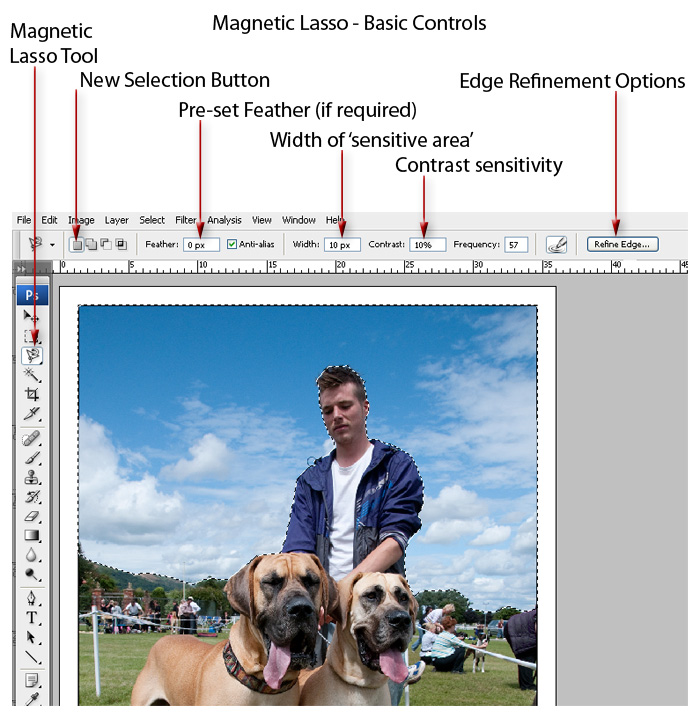
Making more complex 'Selections' Refining and modifying the selected area and using 'Quick Mask'