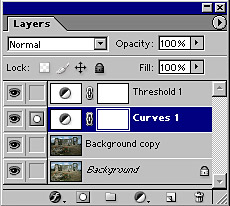 The
starting Point
The
starting PointNext...
Activate
the uppermost layer
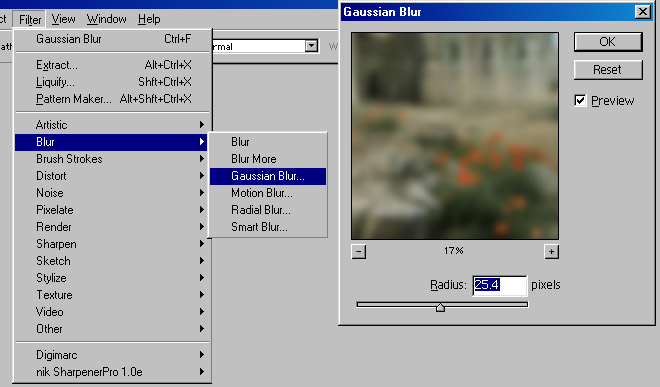
Above:
Applying 'Gaussian Blur'

Pen
& Ink version combined with blurred original image
For
another method, click below
| RELATED
TOPICS |
PEN & INK TECHNIQUE Continued
Clive R. Haynes FRPS
Blurring the 'Background' layer
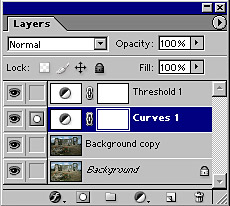 The
starting Point The
starting Point | |||||
| Merge the 'Threshold', 'Curves' and Background copy layers by switching off the eye icon on the Background (bottom) layer and make the 'Background Copy' the active layer. | |||||
Next... | |||||
| Go to Layers > Merge Visible | |||||
| Switch off the newly merged layer | |||||
| Switch on and activate the Background layer. | |||||
| Severely blur this layer via Filter > Gaussian Blur > 20 or above | |||||
| Return to the merged Threshold layer and adjust the opacity of this layer to make a coloured pen & ink effect | |||||
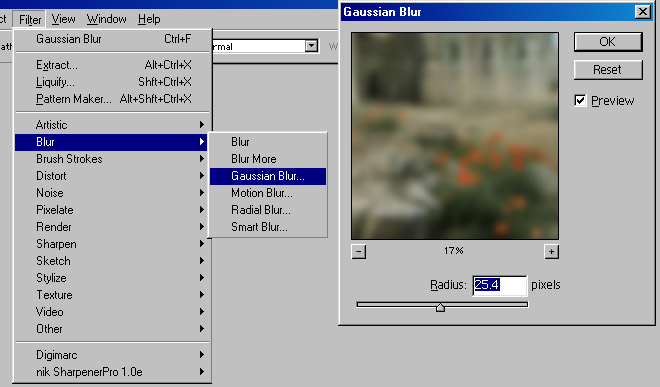
| |||||
| Above:
Applying 'Gaussian Blur' | |||||
 | |||||
| Pen
& Ink version combined with blurred original image | |||||
| For
another method, click below | |||||
|