Return to the Background Copy layer. Add another Adjustment layer - This time, 'Curves', (it will sit immediately above the Background Copy layer and below the 'Threshold' adjustment layer) Drag and manipulate the curve so that details in the lighter areas are reclaimed as far as possible. This Adjustment Layer also incorporates a 'mask' so by using black as the foreground colour and a suitable brush, areas of the image may be painted out - further reducing heavy black areas if required. Swap to white as foreground colour to restore.
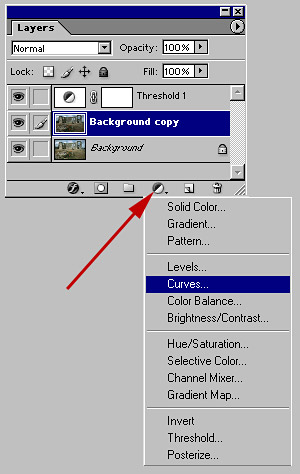 Route to 'Curves' adjustment
layer
Route to 'Curves' adjustment
layer
Curves adjusted
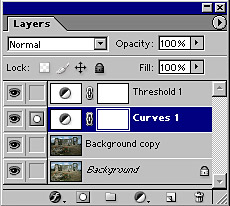
Layer order with 'Curves'

The image now resembles a 'Pen & Ink' drawing
To
discover more options for this style of image, click the link below