STEP 3
Add an Adjustment layer (click on the half-black, half-white circle at
base of layers palette) Choose 'Threshold' from the menu. Adjust the slider
until heavy dark areas begin to disappear. NB. Some of the lighter areas
will be 'lost' at this stage
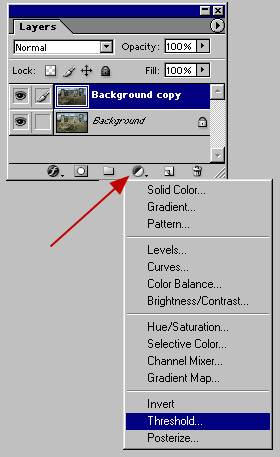 Route
to 'Threshold' adjustment layer
Route
to 'Threshold' adjustment layer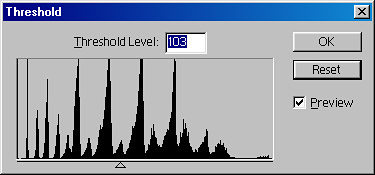
'Threshold' dialogue box
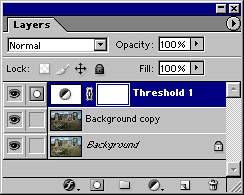
 Image
during the 'Threshold' adjustment stage
Image
during the 'Threshold' adjustment stageTo
continue click the link below