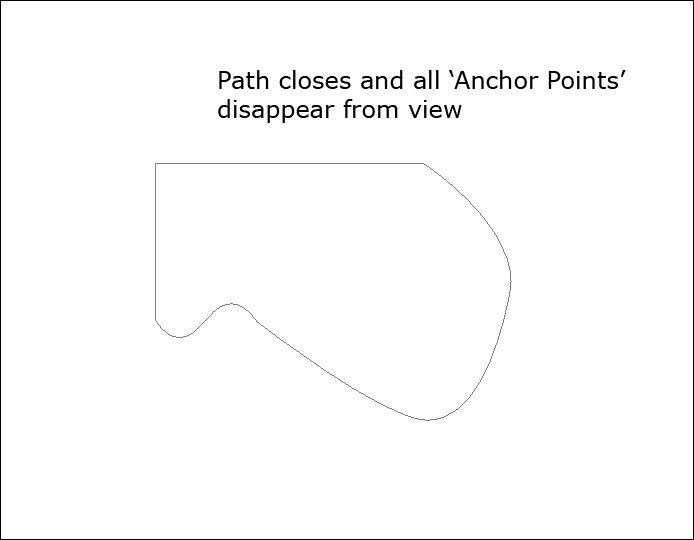The Pen
Tool
Introduction to Making 'Paths'
Continued
Clive R. Haynes FRPS
Joining
up the Ends of the 'Path'
Frequently - and especially when using the Pen
Tool to make an accurate 'selection', the two 'ends' of the 'Path' will need to
be connected.
Using the 'Pen' Tool, click precisely on 'Anchor Point' 'F' and it will become a black 'dot'.
NB: Should you miss 'Anchor Point' 'F' then the 'Path' will disappear and you'll only have a small black 'dot' showing where you clicked! What's happened is that the program thinks that you wish to begin another 'Path' and it makes a fresh 'Workpath' above the original 'Workpath' - and as the 'new' Workpath is above the 'old' one, it renders the lower one invisible (just as in 'Layers').
As we don't need a second Workpath at this stage, simply undo the 'error' (via 'History' or Ctrl + Z) and have another go.
Next:
Carefully position the cursor over the starting 'Anchor Point' 'A' and you'll
notice a tiny 'o' appear next to the 'Pen Tool' icon. This 'o' signifies the closing
of the 'Path'.
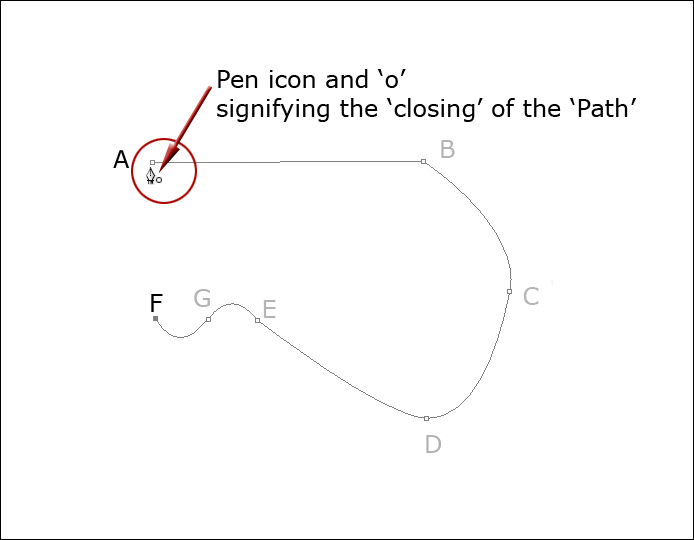
When you click on point 'A', the 'Path' completes and 'closes'. All the 'Anchor Points' disappear!