Page Curl
(Continued)
Clive R. Haynes FRPS
The next step is to add shadow to give depth. Click on ‘fx’ at the base of the Layers Palette and choose ‘Drop Shadow’.
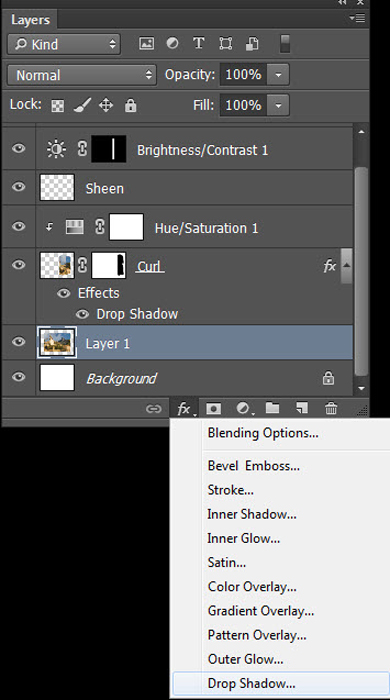
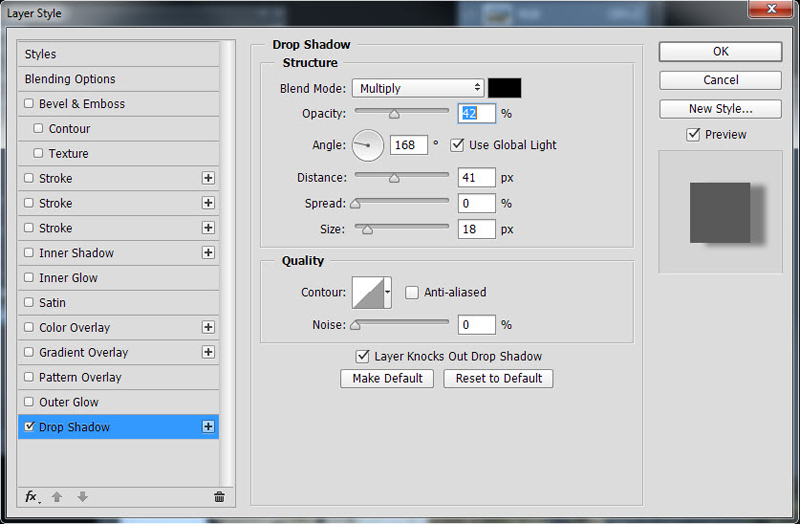
.Add a Layer Mask to the ‘Curl’ Layer then with a suitable Brush and with Black as the Foreground colour, ‘paint out’ the shadow and any other artefacts.
If you make a mistake, swap the Foreground colour to White and with the brush restore the area. Swap between black and white f/g colours until you’re satisfied
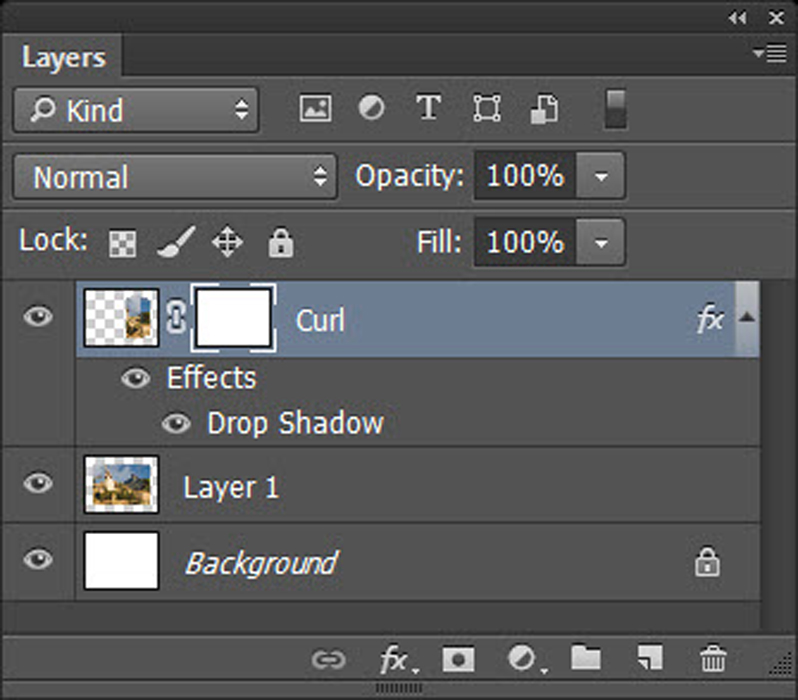
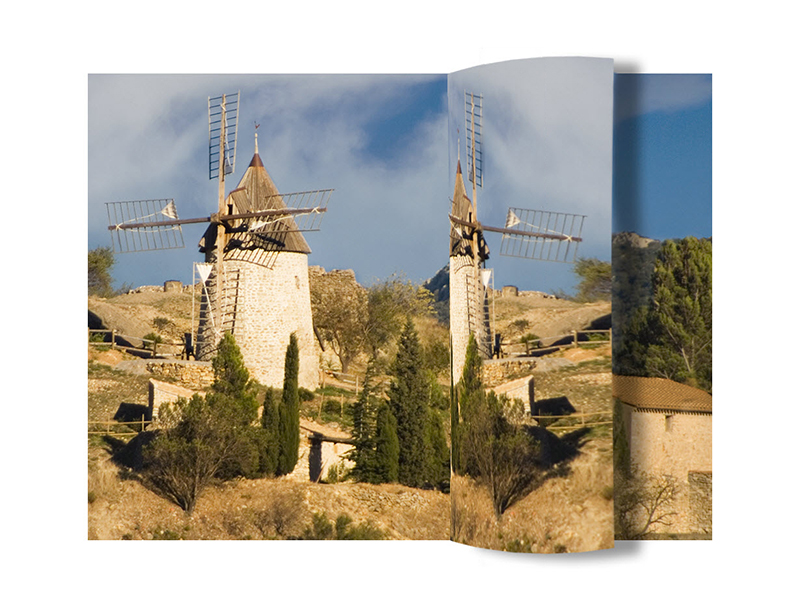
Next, we'll put a 'sheen' on the 'curl', click on Continue' below