Layers The Basics ..... continued
Linking Layers
Clive R. Haynes FRPS

'Lonely
hearts'
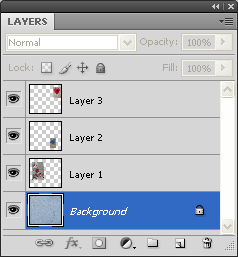
Above:
Layers before 'Linking'
|
Layers The Basics ..... continued Linking Layers Clive R. Haynes FRPS |
||
| Layers can be 'linked' together. This is an especially useful function and is a great help when one wishes to move two or more image layers in unison, as if the layers were tied together by an invisible thread. With exception of the 'Background' (it's 'locked'), all layers may be 'linked'. The layers do not need to be adjacent to one another and they can be 'unlinked'. | ||
 |
||
|
'Lonely
hearts'
|
||
| Using the 'Lonely Hearts' image (above) as an example, the picture has three layers (1, 2, 3) above the Background layer. Each 'heart' is on a separate layer. Let's say that I'm happy with the separation between the two hearts at the right side of the picture but it would be more aesthetically pleasing to move them a little more towards the other 'lonely heart' towards the left (sentimental person that I am). Yes, I could use the Move Tool and carefully reposition each 'heart', however by 'linking' the layers together I can maintain their individual spacing and move them as a set towards the left. This is simple to do. | ||
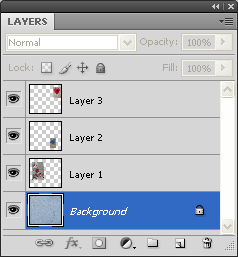 |
||
|
Above:
Layers before 'Linking'
|
||
| To continue, please click on the link below..... | ||