'Digital Watercolour Technique '
Clive R. Haynes FRPS
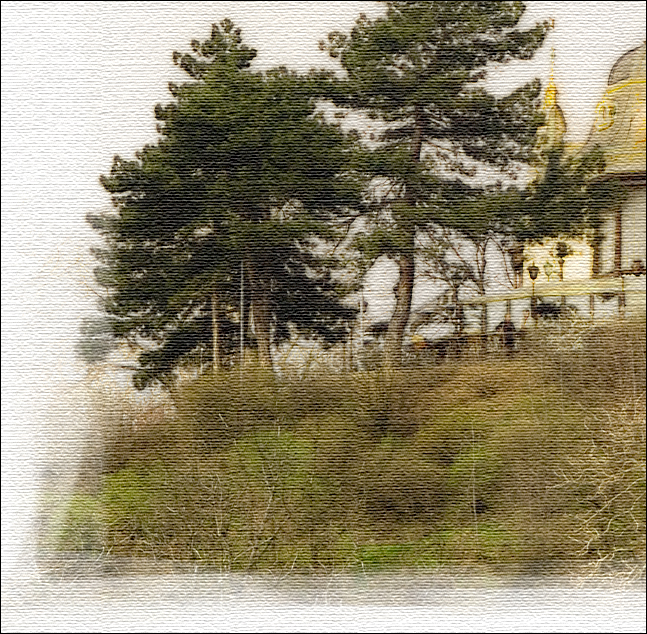

This technique will, for suitable images, produce a pleasing, painterly watercolour result. The method is flexible and has the additional option of applying surface texture to simulate a watercolour paper base.
The method described below assumes a good basic working knowledge of Photoshop, including ‘Layer Masks' and ‘Blend Modes'. Please refer to additional notes and information on my website as required.
Open the image
Extend the Canvas Size to make a wide border area. Try this as a starting point:
Image > Canvas Size
Make ‘Extension Colour' White
Make certain the centre section from the nine squares presented is selected
‘Relative' is not ticked
Swap the dimensions box to ‘percentage' and type in a value of 130 for both Width and Height.
Click ‘OK'
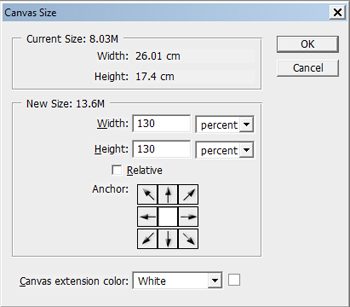
You will now have a wide white border surrounding your image - as below
