Digital Watermark - continued
Photoshop CC Version
Alternative Method using a 'Shape'
Clive R. Haynes FRPS
As an alternative to creating the © symbol using the Type Tool, the symbol is also available via the 'Custom Shape Tool' menu. However with the CC version, depending upon which Toolbar option you have selected, it may not be available. If the Shape Tool isn't visible, change the Toolbar to Graphics and Web. See grab below showing top right-hand section of Photoshop desktop. When you have used the Shape Tool simply swap back to your usual Toolbar, 'Photography' or whatever.
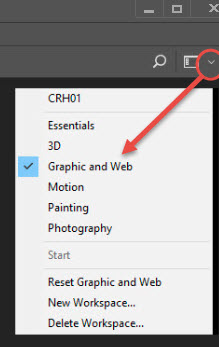
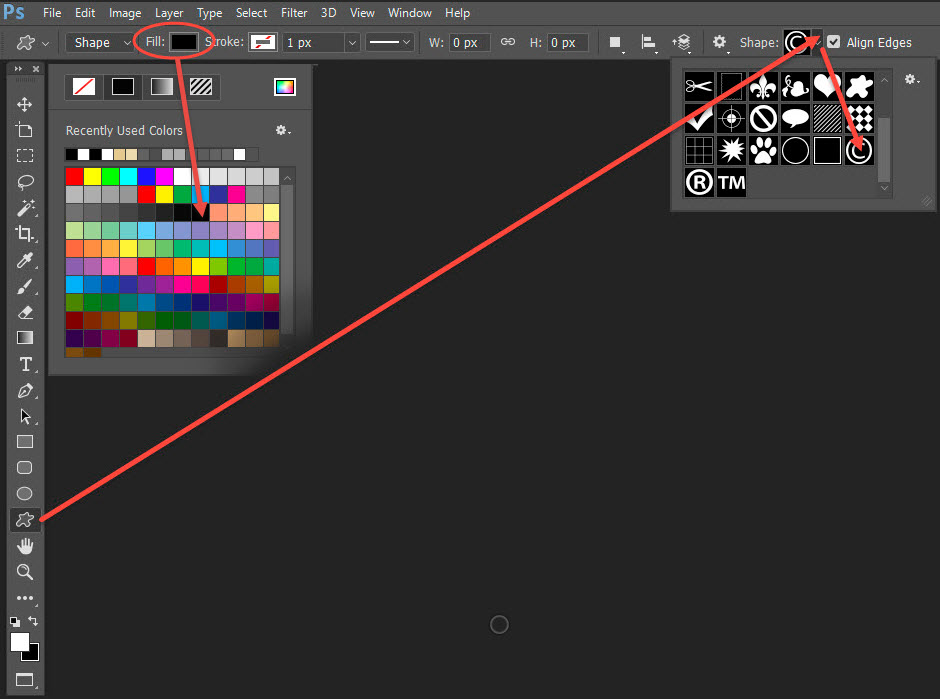
If the © shape is not in the selection revealed, click on the small cogwheel icon to show more options
Having dragged the 'shape' to the correct location, use the corner and side 'handles' to obtain the proportions you need, then, as a starting point, use the 'Layer Style' settings as described on the previous page.