I thank my colleague, Ken Simcox ARPS for introducing me to this 'little gem'.
An image frequently contains shadow areas that are 'blocked in' or lacking detail. These areas can be improved by 'dodging' or by the application of a layer mask for selective treatment.
What follows below
is a general, 'quick fix' method to improve the details within shadow
areas.
Sometimes it is all that is required.
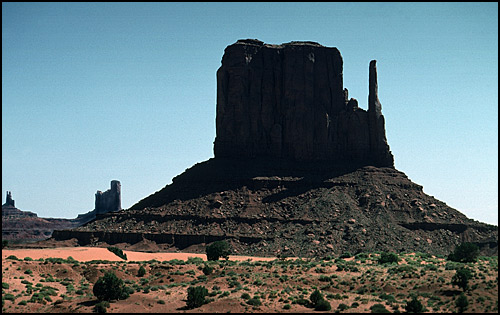
The Method
1 Open the image
2 Create duplicate / copy layer (by dragging the layer on to the New Layer icon - the folded in sheet of paper next to the trash bin at base of Layers palette or by Layer > Duplicate layer)
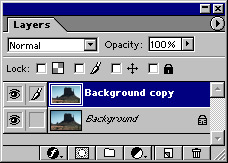
3 Desaturate the copy (Image > Adjust > Desaturate or Ctrl + Shift + U)

4 Invert the copy image. This makes it look like a negative. By Image > Adjust > Invert (Ctrl + I)

5 Still working on the copy image layer, go to Filters > Blur > Gaussian blur and set the slider to between 8 and 10

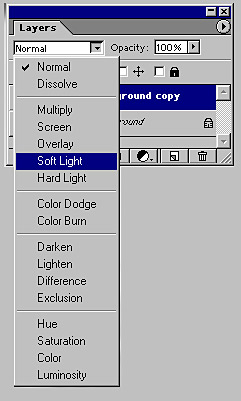

Further refinements can be made by:
a) Reducing the Opacity of the copy layer
b) Adding Layer Mask to the copy layer and 'erasing' sections as required
c) Adding a Gradient to a layer mask to gradually reduce the softening effect where necessary
d) Experiment by swapping the blend mode to 'Overlay'
An 'Action' can be made for the above procedure so as to make it all happen in one 'click'