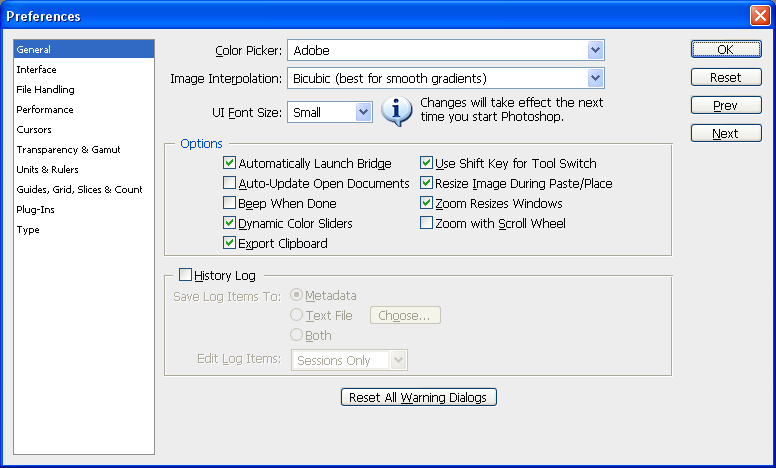Setting
'Preferences' in CS3
Clive R. Haynes FRPS
These notes provide a guide to setting 'Preferences' in Photoshop CS3. They are based upon how the 'Preferences' settings for my system. The settings suit the way I work and, as such, may provide a guide for others. You'll notice that many 'Preference' dialogue boxes remain as 'default', as I have not found a need to make a change to date.
'Preference Settings' can be found by going to the top menu bar in CS3 and clicking Edit > Preferences. A drop-down list appears. Choose 'General' and after each 'Preference' dialogue box is set (or left as is), click 'Next' to progress to the next 'Preference' setting. When you've completed the series of settings (or, perhaps, only making changes to one or two 'Preferences'), Click 'OK' and all the settings will be stored. As a reminder, here's the 'route' to 'Preferences':
The following pages will take you through each 'Preference Setting' using a series of 'screen grabs'. Many options are available and I'll occasionally make a reference about a setting or choice.
We begin with the 'General' dialogue box below.
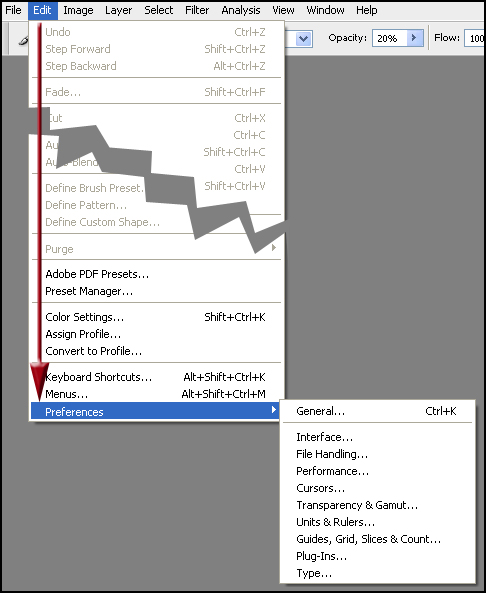
The 'General' dialogue box is almost set as 'default settings', however I prefer to 'tick' the 'Zoom Resizes Windows' option. I find this facility useful.