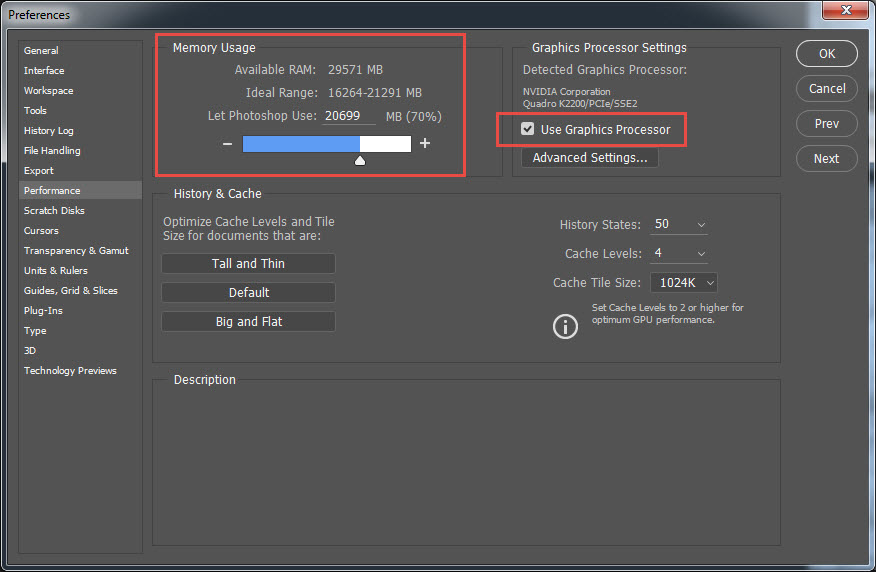Setting 'Preferences' in CC
Many of these settings also apply to later CS versions and CS6
Clive R. Haynes FRPS
Performance
Generally speaking the Default setting is appropriate but you can increase the amount of RAM used if you prefer.
If your using a dedicated Graphics Processor for your imaging then make certain you tick the box. Under some circumstances, most notably following major operating system (Windows) updates and upgrades, the setting can revert to the 'on board' graphics card which is typically of lower performance and can cause numerous anomalies with processing. It's therefore worth checking periodically that the 'Use Graphics Processor' setting is correctly set.