Cross-Process
Technique
for
Portraiture
Continued
Clive
R. Haynes FRPS

Above:
The cross-processed image so far
One characteristic of a cross-processed film was a yellow cast to the picture. We can simulate this effect:
Click on the Adjustment Layer icon and from the drop-down menu, choose 'Solid Color', see below:
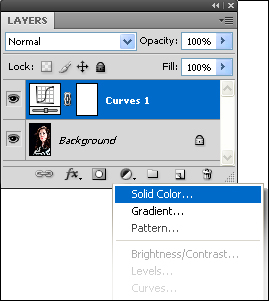
The
Solid Color Picker dialogue box will open
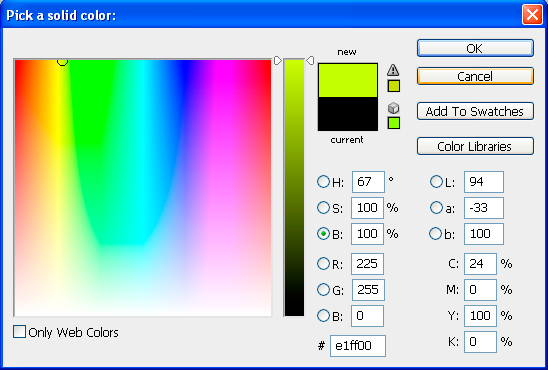
The
setting above should produce a yellow cast tinged with a little green
Set the opacity for the Solid Color Layer to around 6%, see below
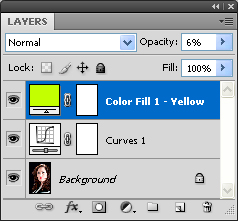

Above:
The Cross-Processed Image