Quick Selection Tool
The Quick Selection Tool is another useful tool for rapidly selecting areas of same or similar tone and it does exactly wat is says on the tin - it's a quick tool.
Move the cursor into the required area and drag the cursor across the desired section, the edges will expand to limits as you drag. Release and 'marching ants' appear to define the boundaries.
See screen - grab below:
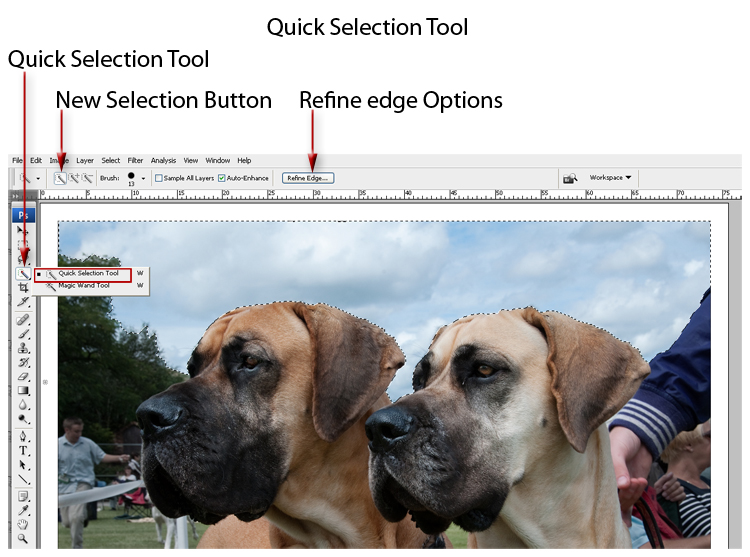
Making more complex 'Selections' Refining and modifying the selected area and using 'Quick Mask'