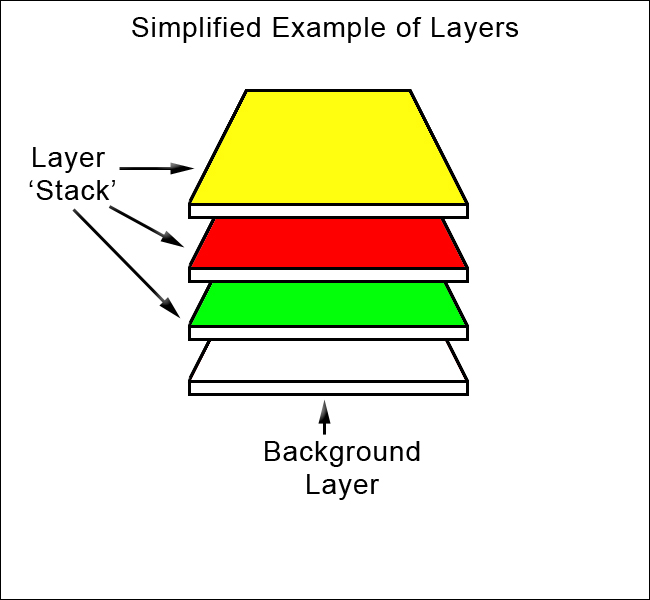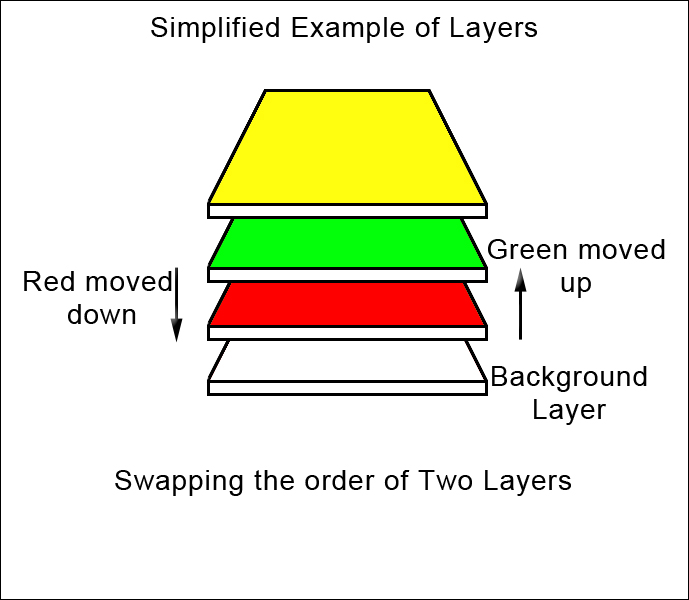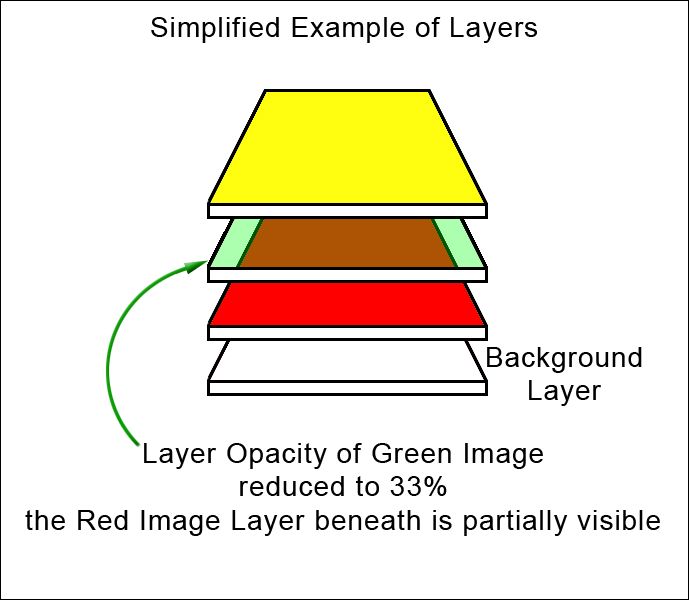Layers
Understanding the Basics
Clive R. Haynes FRPS

Newcomers to Photoshop frequently approach 'Layers' with a certain amount of trepidation, however, a firm appreciation of Layers is essential for the better understanding and usage of Photoshop. 'Layers' are at the very core of the program and an essential component for an efficient digital workflow and for making better, more effective pictures.
I hope these introductory pages will serve to de-mystify 'layers' and allow you to unleash their considerable potential.
Photoshop is a huge program with a client base about equally divided between photographers and graphic designers. The program contains many features which are essential to photographers and peripheral to graphic designers and vice-versa. In this introduction to Layers I will concentrate on features within the Layers Palette, related menus and options that are most appropriate from a photographer's point of view.
One way of visualising 'Layers' is to see them a stack of sheets, in register, all stacked, one above the other. The order of the sheets or 'layers' may be swapped by dragging the chosen layer up or down the stack. See the simplified illustration below: