Layers
Identifying a Layer with a Colour
Clive R. Haynes FRPS
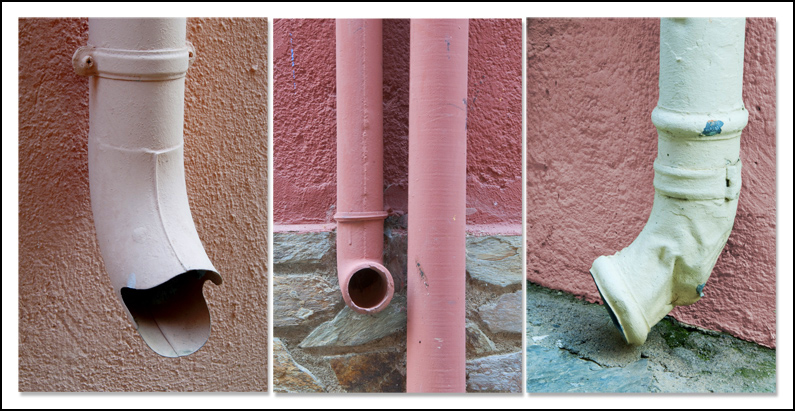
It's possible to give layers different colours as an aid to identification.
First, highlight (activate) the Layer you wish to identify
Go to: Layer > Layer Properties and select the colour you need.
The two examples below show first one colour chosen, then three layers with identifying colours.
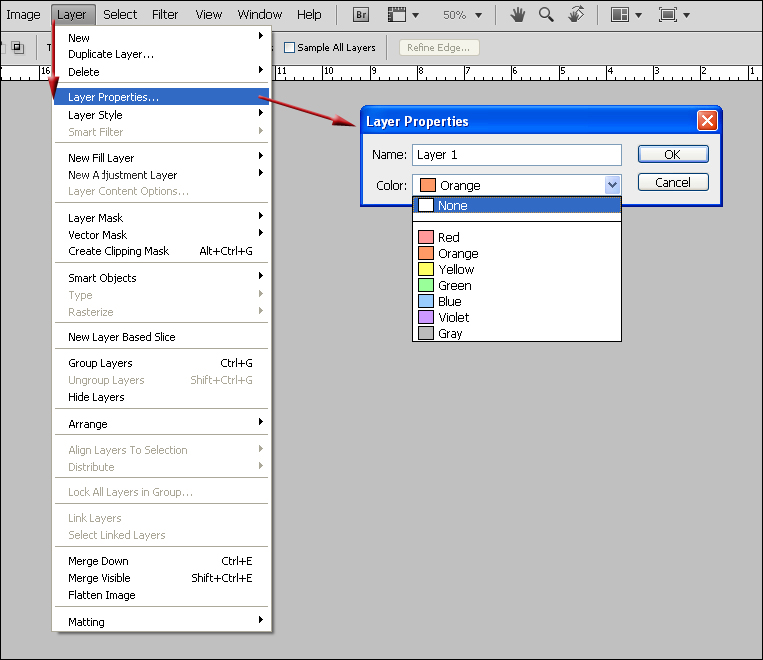
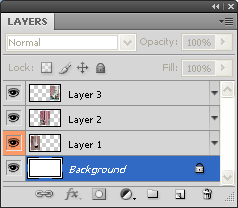
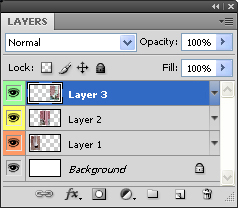
One More Thing..........
Remember: Photoshop will 'print what you see' on screen so if a layer is 'visible' (eye-icon 'on') it will appear in the print (or final image). Layers that are not visible (eye-icons 'off') will not appear.
More about Layers
It's intended to have the following topic list completed - some are available but not everything is ready ….. yet.
Layer Masks
Adjustment Layers
Blending Modes
Layer Effects
Layer Styles
Smart Objects
Type (Text)
Layers Align