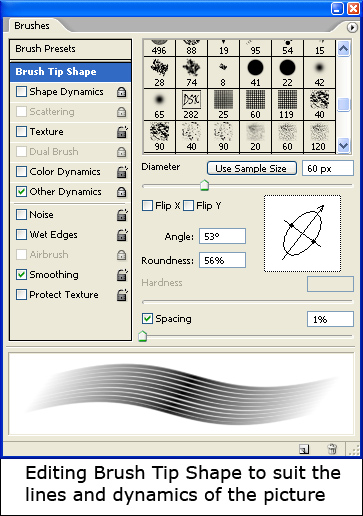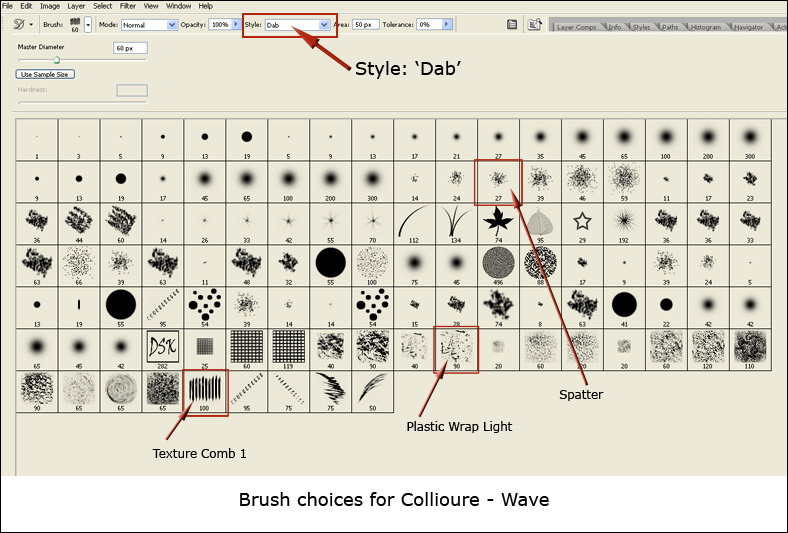The 'Art
History Brush' ![]()
Continued
(page 2)
Clive R. Haynes FRPS
Return to the image:
Create a 'New', empty Layer
Select the first brush (in this worked example, I chose 'Plastic Wrap')
In the Brushes Palette I suggest that you 'tick' 'Other Dynamics'.
Next, click on the words 'Other Dynamics' and if you're using a graphic pen and tablet combination (and you'll work a lot better with one), set 'Opacity Jitter', 'Control' to 'Pen Pressure'. If you're using a 'mouse' this operation is unnecessary
I also suggest that you 'un-tick' the various settings except 'Other Dynamics',' Texture' (many brushes require this) and 'Smoothing'. You'll probably need to do this for each brush you choose. Leaving some of the boxes 'ticked' - such as 'Dual Brush' or 'Colour Dynamics'' can be very exciting (?) - and weird at times! Certainly experiment with the settings and edits - such as, 'Texture', 'Wet Edges', etc but I'm keeping things simple, as this is intended as a 'starting point'.
On the Options Bar, go to 'Style', click the downward arrow and from the list that appears, choose 'Dab'. This is a very manageable brush style; certainly experiment with the others for wilder effects! Some are pretty weird!
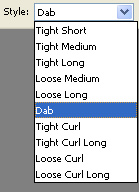
Begin 'painting' with the Art History Brush on this first new layer. Paint over as much of the image as you feel you need using this brush.
Choose another brush, say, 'Splatter'.
Create another new, empty, layer and proceed to paint in this layer with brush strokes appropriate to image content and your intent.
Choose yet another brush, this time, try 'Comb 1'.
Create another new, empty, layer and once again proceed to paint in this layer brush strokes appropriate to the image content and your intent.
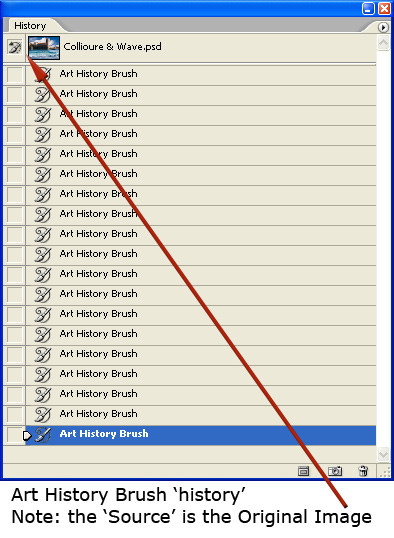
At any point, the brush may be edited, in particular by altering both 'size' and 'direction'. Create yet more 'New Layers' to paint into as appropriate to the image 'direction' and 'feel'.